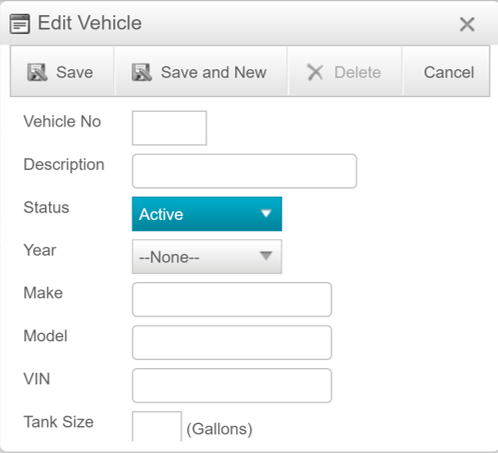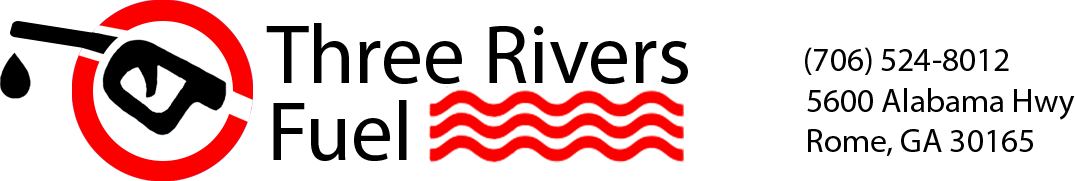How to add a driver to your account.
Step 1
Log in to your Intevacon account
For help with how to login to your account click here
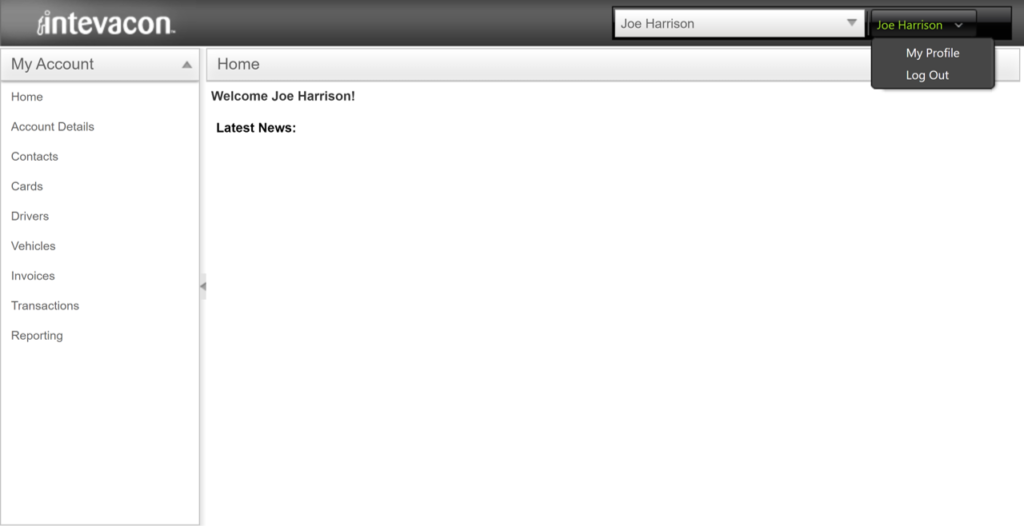
Step 2
Click on Drivers to go to the Drivers screen.
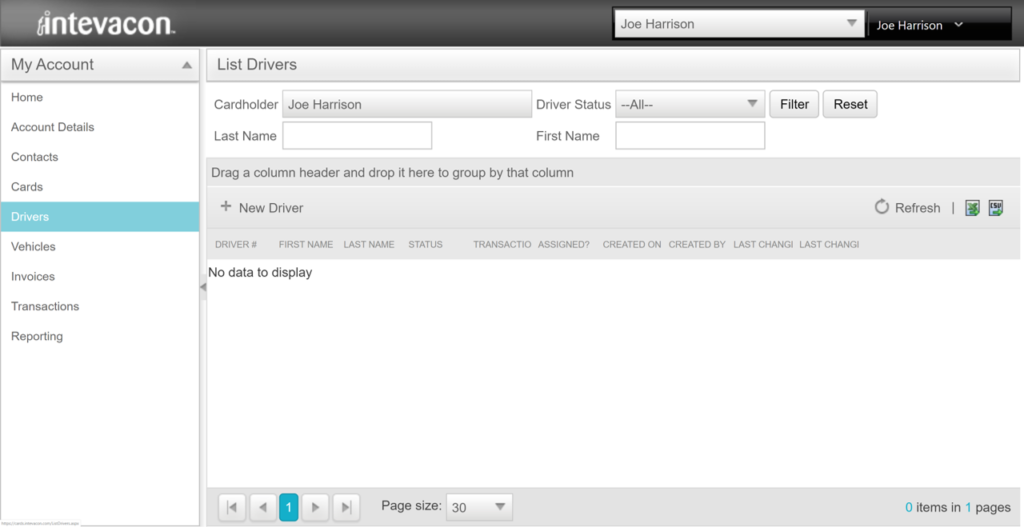
Step 3
Click on New Driver on the Drivers screen to open the Edit Driver window. Fill in all the appropriate information. When everything is filled in click Save to save and close the Edit Driver Window.
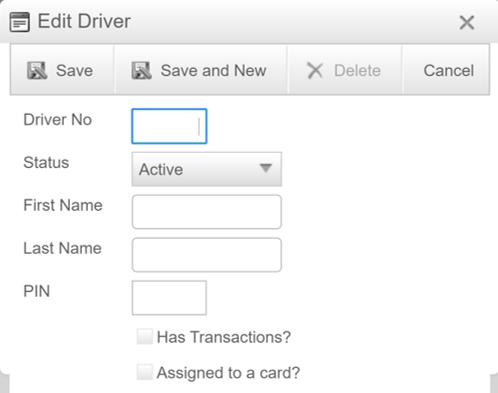
How to add a vehicle to your account
Step 1
Log in to your Intevacon account
For help with how to login to your account click here
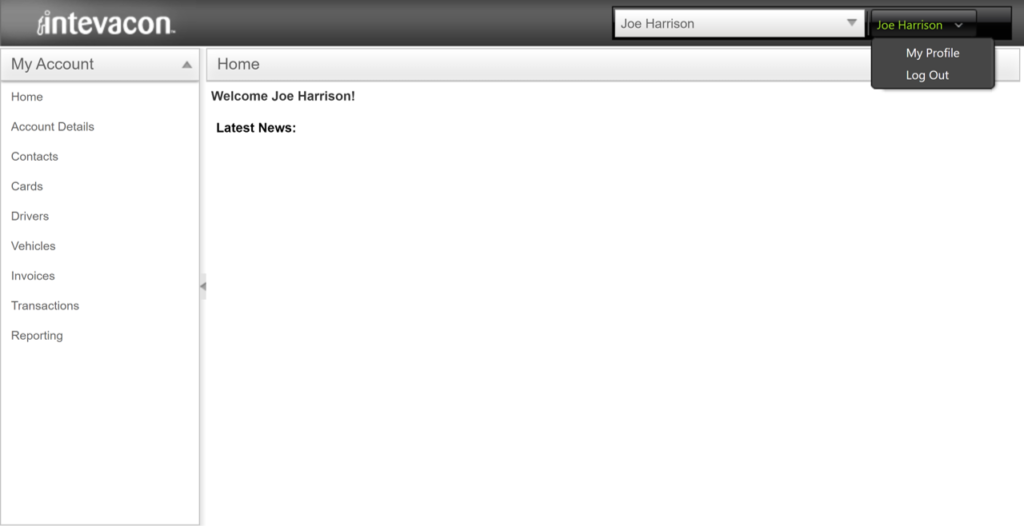
Step 2
Click on Vehicles to go to the Vehicles screen.
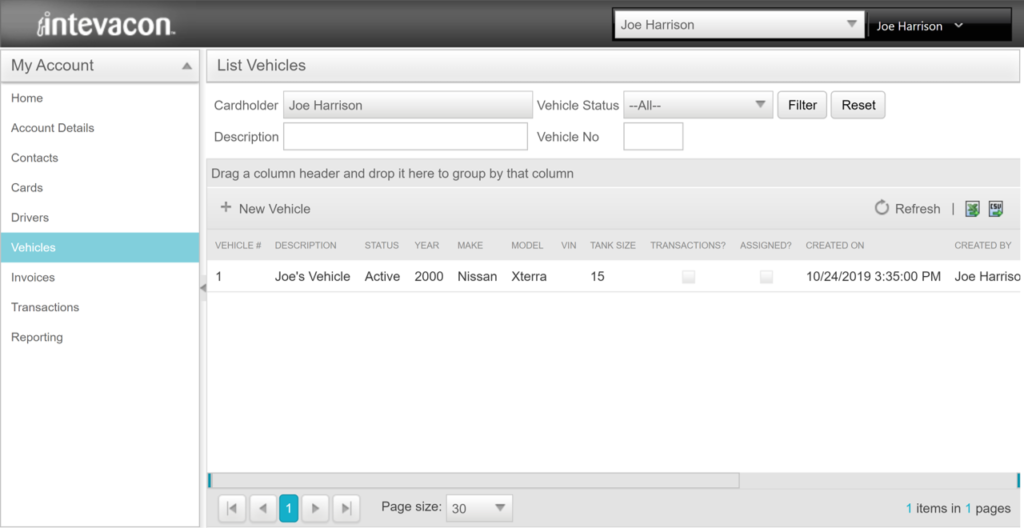
Step 3
Click on New Vehicle on the Vehicles screen to open the Edit Driver window. Fill in all the appropriate information. When everything is filled in click Save to save and close the Edit Vehicle Window.